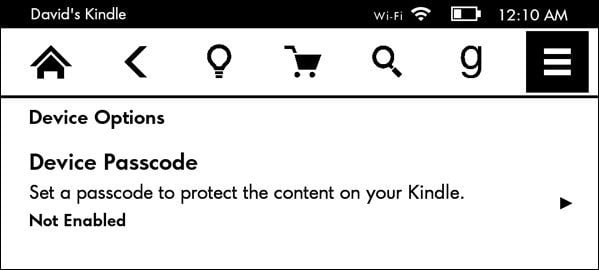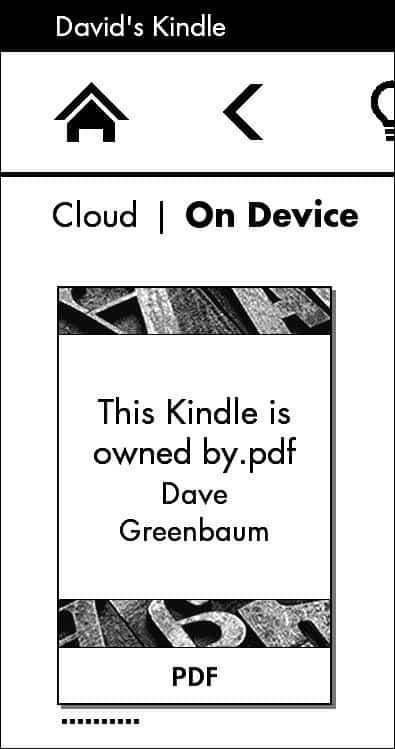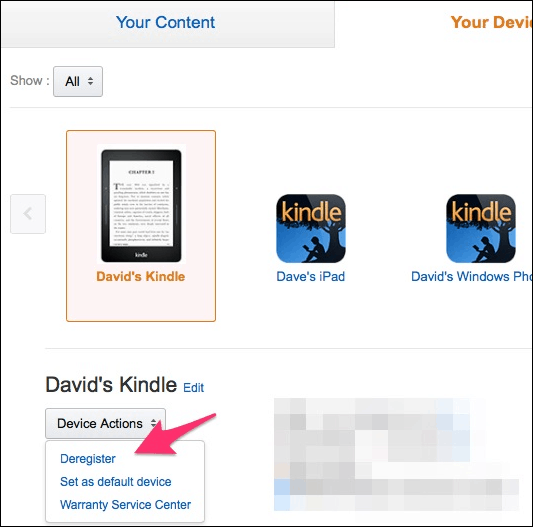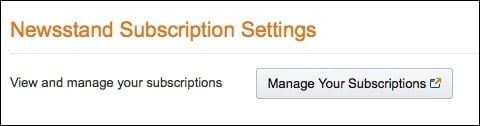Before Your Lose Your Device
Create a Passcode
Depending on the model you have, the instructions may differ slightly. On my Kindle, I go to Settings > Device Options > Device Passcode. But whether you have the Kindle PaperWhite or a Kindle Fire HD, make sure you have a passcode enabled. Here’s how to create a passcode on the Fire HD.
Your Contact Information
Put your contact information on the outside of the device. Unlike other mobile devices or Kindle Fire tablets, there’s not much personal information on the Kindle itself. There is no “Find my Kindle,” and you can’t use Siri to ask who the owner is. I don’t particularly appreciate putting my physical address on a device. However, I can put a phone number or email on there so someone can contact me. If you don’t want to put stickers or write on your Kindle, that’s fine. Put the info inside the case if you use one. Stick it on the space that goes behind the Kindle reader in your case. That way, if anyone removes the Kindle, they’ll see your information. It won’t stop a thief but will help a Good Samaritan. I also created a “book” called This Kindle is owned by. Kindle allows you to add a pdf as a book to your account through email via the Send to Kindle feature. I created a pdf with key information on how to return the Kindle to me (and mention a small reward).
Your Serial Number
When You Can’t Find Your Reader
Cancel Subscriptions
Report Your Kindle Stolen and How to Get it Back to You
Letting police and pawn shops know of your loss helps get the item back to you. That’s why you need the serial number. It could be weeks, months, or even years, but the device might return to you. Try posting on social media and online classifieds with a small reward. One nice site is KindleReunion.com which helps reunite lost Kindles. Fortunately, I found my Kindle a few days later stuck between two pockets in my backpack. If you ever find yourself in the same situation, now you’ll know what to do. Thannk u above all for your site that gaves very rich useful contents and not the garbage commercial what other are publishing.. I like this article and Thank u again to let us know how to protect our datas and claim the sotlen Kindle.. as i was working in amazon as a customer support.I want to share with you this very useful tip how to save the situation as seen on this Link: https://www.amazon.com/gp/help/customer/display.html/ref=help_search_1-1?ie=UTF8&nodeId=201755180&qid=1497939886&sr=1-1 To de-register your device: Go to Manage Your Content and Devices and select the Your Devices tab. Select the desired device, copy its serial number to provide to Customer Service, then click the Deregister link underneath the device name. In the pop-up message, select the Deregister button. Comment Name * Email *
Δ Save my name and email and send me emails as new comments are made to this post.
![]()