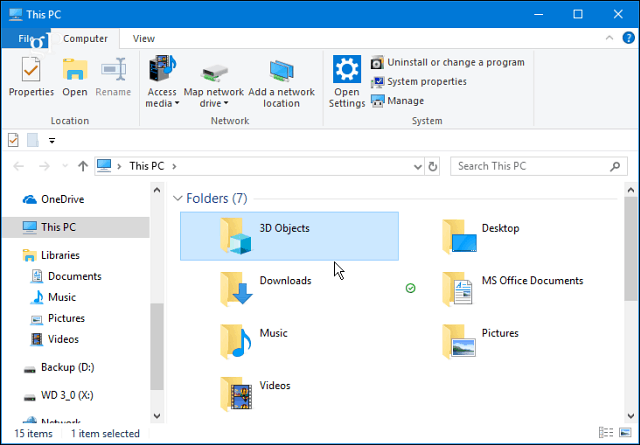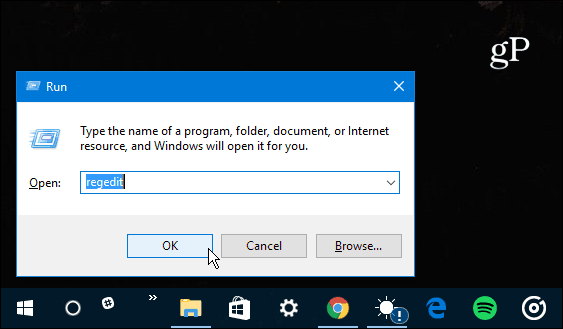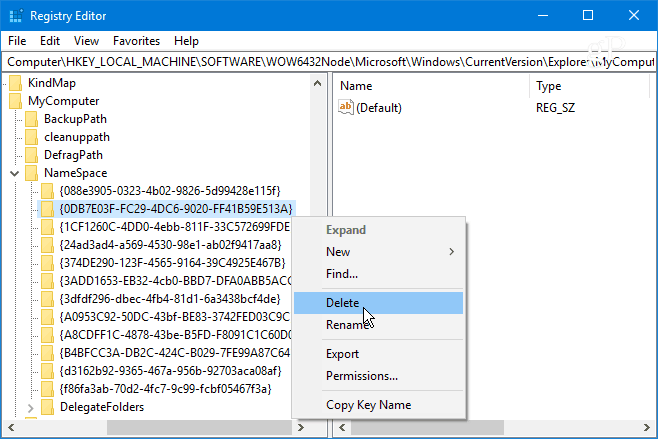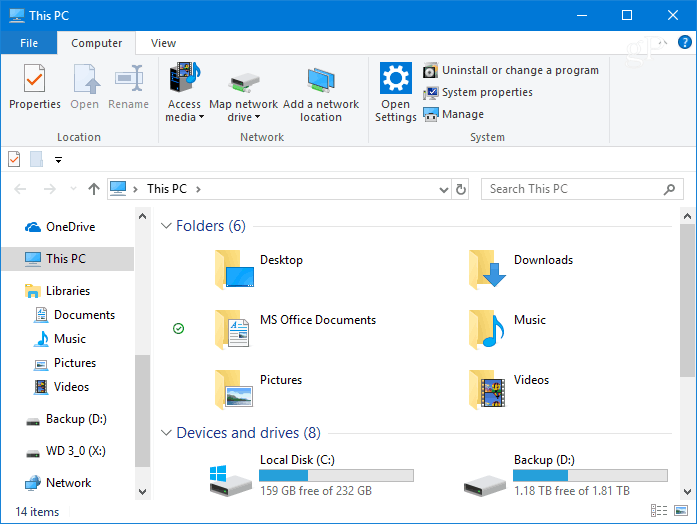If you’re not a designer or creator, you might want to get rid of the folder, so the more important ones that you need are closer to the top of the hierarchical structure of the folder system.
Remove the Windows 10 3D Objects Folder
You can’t get rid of the folder by deleting it. Instead, you’ll need to do some work in the Registry. Hit the keyboard shortcut Windows key + R to open the run box and type: regedit and click OK or hit Enter.
Now in the Registry, navigate to the following: Expand it and locate the {0DB7E03F-FC29-4DC6-9020-FF41B59E513A} key and delete it.
Next, head to the following path: Again, find and delete the {0DB7E03F-FC29-4DC6-9020-FF41B59E513A} key.
Now close out of Registry Editor and File Explorer if it’s open. Relaunch File Explorer and click on This PC, and the 3D Objects folder should be gone.
Remember that you don’t need to navigate to each of the registry locations shown above manually. You can copy and paste the path into the address field at the top of the Registry Editor. For more on that, check out our article on how to find Registry locations easier in Windows 10. Are you a digital content creator and use the 3D content and tools in Windows 10? Let us know in the comment section below. Or, if you need any additional help or troubleshooting advice, join our Windows 10 Forums. The Fall creators updates was infuriating – I’m an accountant and these pushed tools are completely useless (and wasted 2 hours of my life at quarter end) — so anything I can do to roll back, move, modify, or otherwise mess with Microsoft’s intentions makes me happy. Appreciate it a lot! I actually don’t get the thought process behind this extra folder though as for those of us that would use it, it would be just easy to create a sub folder from documents, and the rest of the people are just baffled by it! I have to wonder what’s next? a database folder maybe, or an accountants folder? Maybe a better idea of Microsoft would be to allow people to create their own custom libraries, that way if people want specific speciality libraries for their work they can just add them and call them what they want. The procedure also got rid of 1 of 2 files on my desktop named ‘desktop.ini’. I know. — desktop.ini file(s) are normally hidden but I’ve always preferred seeing them in Explorer. Just not on my desktop. So again Thank you. Comment Name * Email *
Δ Save my name and email and send me emails as new comments are made to this post.
![]()