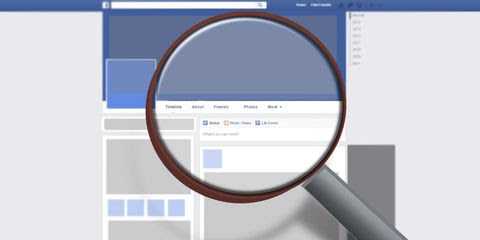How To Find Old Facebook Posts Without Scrolling?
The top reasons for you to find old Facebook posts without scrolling could be locating an important post to show someone. Or it may be just that you wanted to go back to verify a comment you made earlier. Instead of worrying over how long you need to scroll to pick back on an old post, read up on ways to find old Facebook posts without scrolling.
Does Facebook Come With Features To Find Old Posts?
Always remember that if you scroll down the Facebook timeline, you will not be able to see all posts you made or even those your friends make. You can get to see the Highlights even if you search year-by-year. To see all posts made in a specific year, click down arrow to right area of Highlights. Click on All Stories.
Graph Search
This is not a much-talked about feature surprisingly. It is almost a hidden hack that Facebook has. Search for your posts or add a more specific tag when you search for a topic. Similarly, you can search for a topic using a main word associated with it, on a friend’s timeline.
Activity Log
Search for a post on the Activity Log. You get to discover any post you made, any tagged posts or even posts that you have hidden. All posts that come with photos are visible too on Activity Log. Access it at http://facebook.com/me/allactivity.
QSearch
QSearch is a third party app that allows you to pick on your old posts via search results. Filter them as per link, status and photo. This app will display not just your posts but also those from friends. Besides searching your Timeline, you could also search a friend’s Timeline, any group you are a member of and any page that you follow. The third party app is a quicker way than the other options mentioned. However, all the methods are a better pick than having to find posts by endless scrolling. Take your pick among these means to find old Facebook posts without scrolling.