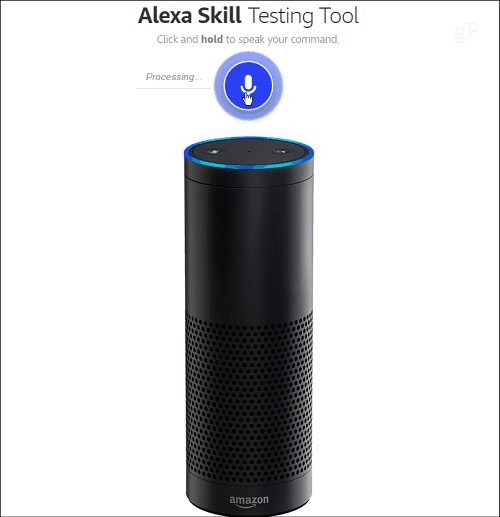Since the online simulator doesn’t have an array of “always-on” microphones listening, you can’t just say: “Alexa” to trigger it as you do with an actual device. Instead, click and hold (or tap and hold on a touch screen device) the microphone button and speak your command (obviously, your computer or mobile device need a working microphone and speakers for it to work). Then Alexa will reply to you as it does from any of the three echo devices that include it.
Comment Name * Email *
Δ Save my name and email and send me emails as new comments are made to this post.
![]()