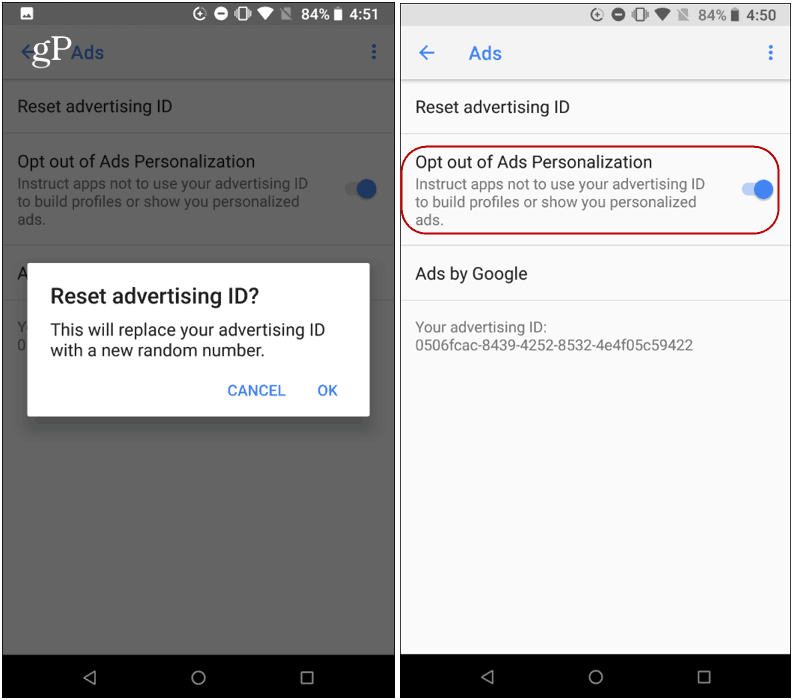Reset Advertising ID on Android
The steps for resetting your ad ID and turning off ad personalization are essentially the same for all versions of Android, though things may vary slightly. Head to Settings > Google > Ads > Reset advertising ID and click OK when the confirmation screen appears. It would be best if you also wanted to make sure to opt-out of ads personalization. Or, on other versions of Android, it might say “Opt-out of interest-based ads,” and you may find a toggle switch or checkbox to enable it.
Reset Advertising Identifier on iOS
You can do the same on your iOS device as well. On your iPhone or iPad, head to Settings > Privacy > Reset Advertising Identifier and then Reset Identifier when the prompt comes up. Just like with Android, here, you should also turn on the option to limit ad tracking.
If you use a smartphone, there isn’t much you can do to prevent ad tracking of some sort. Email companies are scanning your mail to sell ads; cookies keep track of your browsing habits, etc. It was recently reported that some apps send a plethora of data to companies without your consent via the Facebook API. Not being tracked on your phone is like playing whack-a-mole and the game never ends. But there are measures you can take to help limit tracking, such as properly stopping Google from tracking your location, using alternate DNS like Cloudflare’s 1.1.1.1 service while on Wi-Fi, deleting your voice searches from digital assistants, and resetting your ad tracking identifier as explained above. And for more, make sure to check out our archive of privacy tech tips. Even if you aren’t concerned about advertisers building a profile on you, it can be useful to reset your ad ID from time to time if you see too many of the same ads. You know the ones…you buy an item from Chewy.com, for example, and the only ads you see for the next month are for pet food.
![]()
![]()