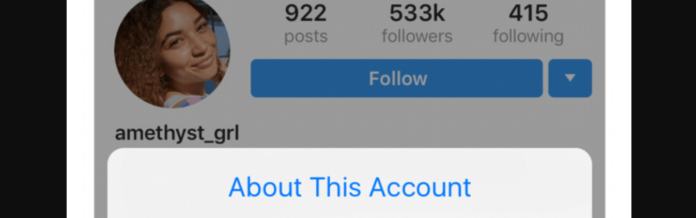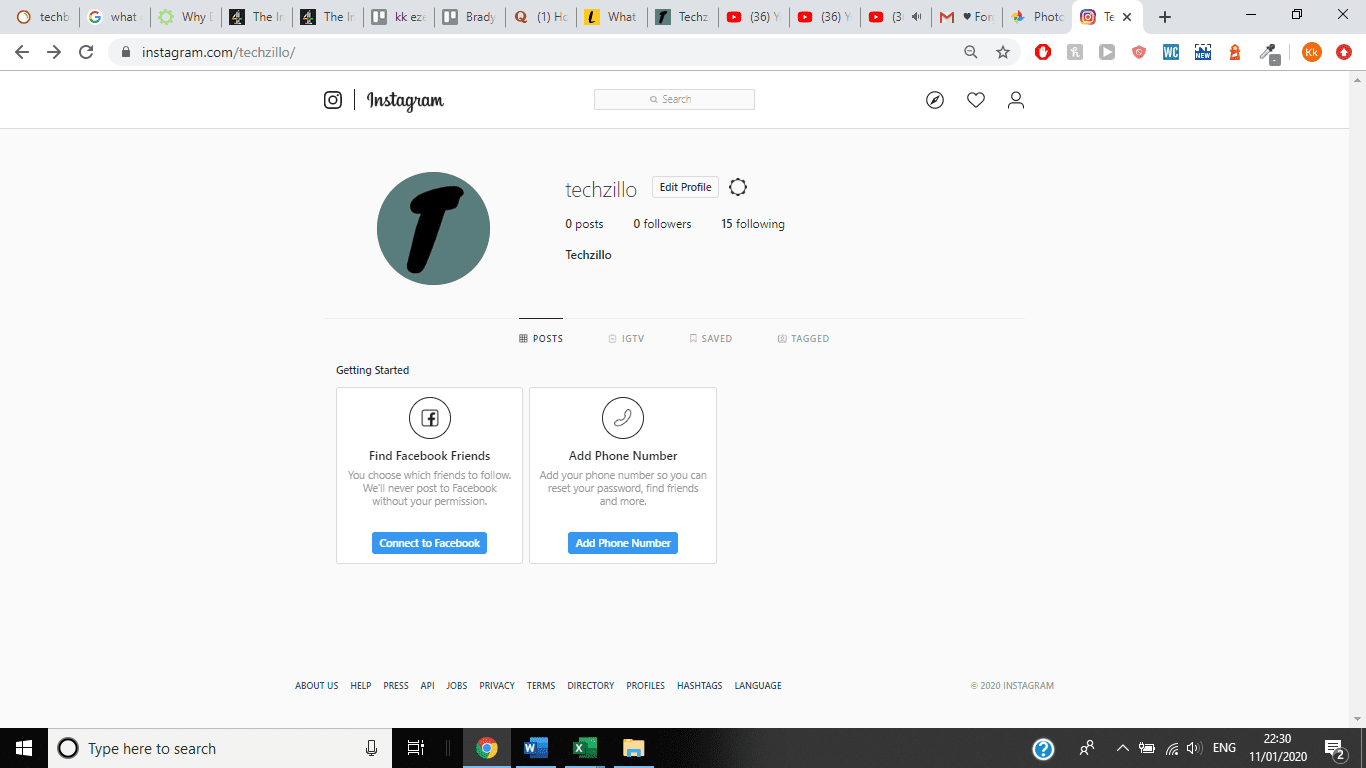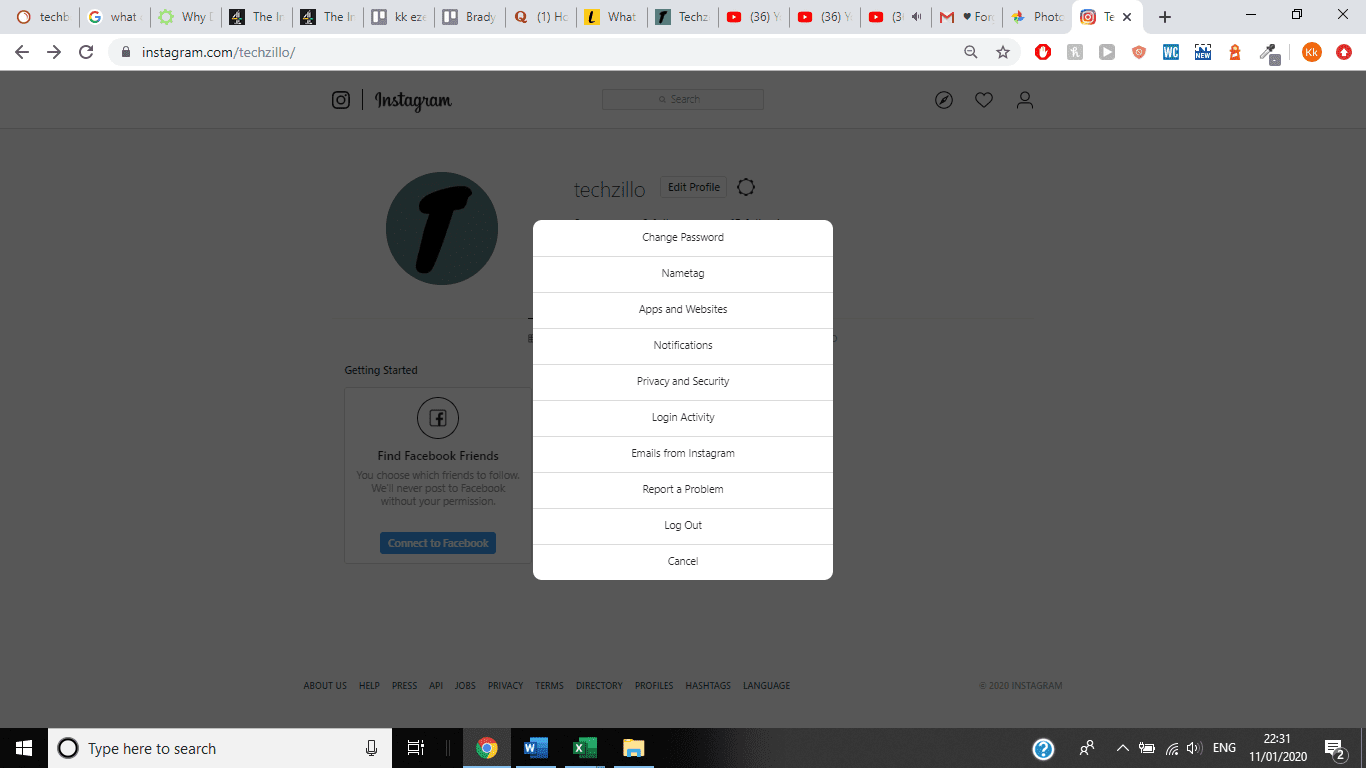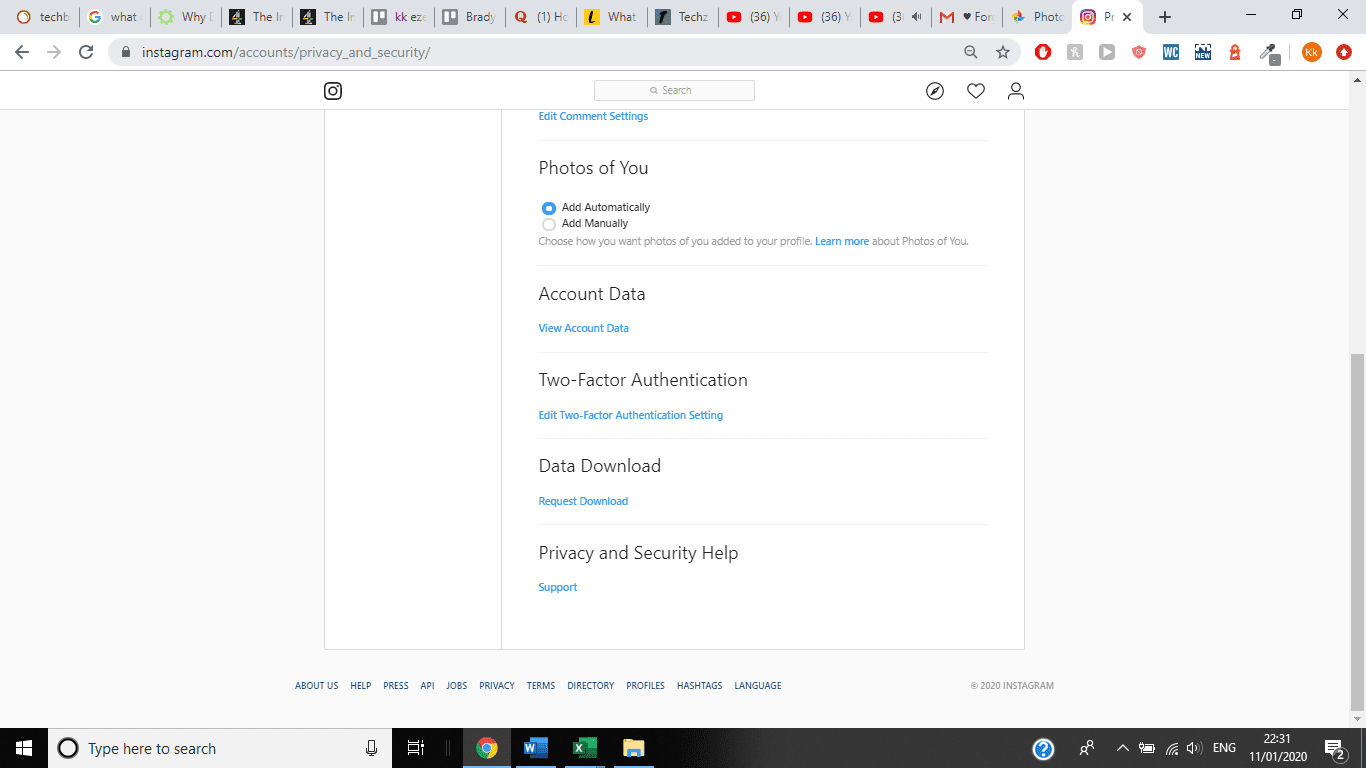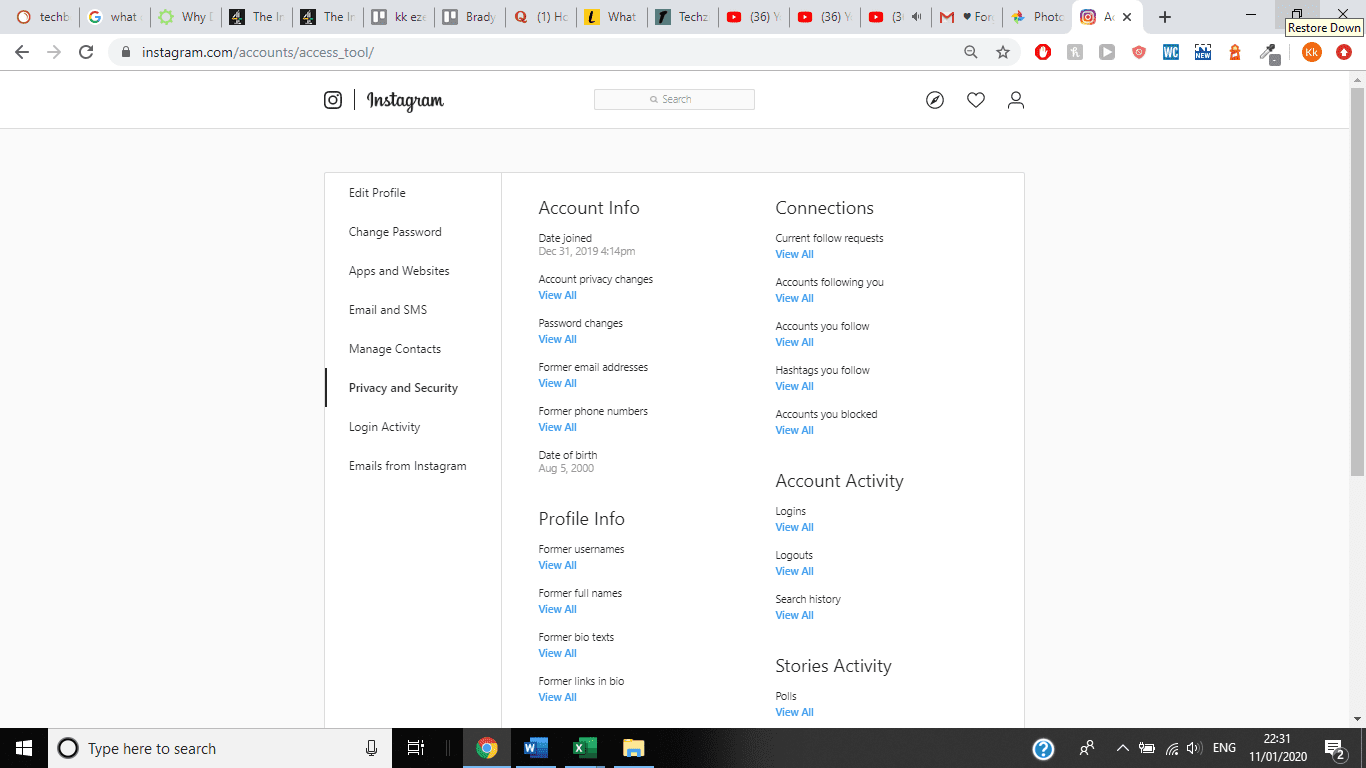Sometimes you can deduct when an account was created through looking at someone’s posts and meticulously checking dates. However, there are also other more informed ways to check the date of creation for an account!
How to See When Someone Joined Instagram (or See When You Joined Instagram)
1. Check Settings for Account Created Date
For this method, you need to either be the user of the account or be following the account (If the account is private). If the account is a public profile, then anyone can access this information. This is the most official, easy and efficient way to find the account creation date! To follow an account, make sure you’ve tapped the blue button right underneath their profile, and have had your request accepted if they’re private. If you’re blocked or not allowed to follow, finding the date of creation will be much harder. Here’s how to check on when YOUR account was created:
- Open your Instagram through the application icon on a mobile device or internet web-page and log into your account.
- Tap on your profile picture at the bottom right of the screen to access your account.
- Go into the top right corner and tap on the three horizontal lines icon. This will lead you to a menu list.
- At the bottom of the screen, you’ll find settings.
- Go to the ‘Security’ section under settings.
- Find the ‘History and Data’ section
- Now, go to ‘Access Data’ under the ‘History and Data’ section.
- Find ‘Account Info’ under ‘Access Data.’
- Finally, Look for the ‘Date Joined’ information under the ‘Account Info’. Here Instagram will reveal the details of when the account was first logged into and made. If the account if public, or you are an approved follower of a private account, here is how to find out how long someone has been on Instagram:
- Go to the profile by tapping the profile picture or username on your feed or discover sections. Or, go to the search icon and type in the specific name of the profile you are searching for.
- Once you are at the profile, tap the three horizontal dots in the top right-hand corner of the page.
- Then, tap the section that says “About the Account”
- Here, you will find the data that the person joined, and where the account is based! If for whatever reason, you can’t access settings and find the account creation date, here are some other suggestions:
2. Check Their Facebook Creation Date
One way to find the creation date of an Instagram account is to check for their Facebook’s creation date. The two are owned by the same company and are similar social media circles, so often people link their accounts together and create them at the same time. Unless they created their Instagram page before Facebook joined with Instagram, then their Instagram join date will be the same as their Facebook join date! The way to check for a Facebook page’s creation date is simple;
- Open Facebook through the online website or application and log in.
- Once you’ve logged in, you will be taken to your profile, click the down-arrow icon at the top-right of the site and select Settings & Privacy.
- Choose Settings in the menu.
- Facebook’s main settings page will appear. On this page, click the option that says ‘Your Facebook Information’.
- Click ‘View’ which will be next to ‘Access Your Information’.
- On the following screen, under the ‘Your Information’ section on the left, select ‘Personal Information’.
- On the right pane, look towards the ‘Your Account Creation Date’ section. This section displays the exact date you created your Facebook account and may help you figure out the day the Instagram account was created. When you first became friends with them on Facebook might also be a close clue to when they made their Instagram account as if you were close to them, you would’ve added them on Facebook when they first made their account. And when they first made their Facebook account would be similar to when they made their Instagram account. This might be a bit of a reach, but it’s a common trend people follow.
3. Check Through Friends
Another way to find out when someone made their instagram is to simply ask! Look for someone in their follow or friends list, which is the second box next to their profile picture, if you have access to it (some keep this list inaccessible to the public). Once you find someone to ask, you can inquire through direct messaging, which is available through the right corner of their page, about when their friend joined instagram. This might not get you a precise answer, but it works if you can’t find it through these other methods:
4. Check Direct Messages
Direct messages are a tool to connect with your friends or acquaintances in a way that is more private and indirect than talking on an image post. Through direct messages, you can see when you or anyone first reached out to others through the account you’re searching. Check your first interactions’ date.
- Go to the front page of instagram (feed), go to your direct messages, which is at the top right of the screen and has an icon that looks like a drop-box.
- Next, scroll all the way down to the first messages you’ve had with the account you’re trying to discover this information about. This may help you deduce when the account in either interaction was created.
5. First Post Date
Look at the date of their first post, this might be the first day they’ve joined as many people make a post the moment they join the site to commemorate their joining. Go to their profile, scroll all the way down to the bottom and click on the first image post. Underneath the comments and likes is the date the post was created.
6. First Tagged Post
Look at the date of the first tagged post. You can find tagged posts at the last and third button under their profile pic and description. The icon looks like a small man inside a message-box. Here, you may be able to deduce when they began their account through another person’s post.
- Go to their profile and find the bookmark logo which indicates tagged posts, scroll all the way down to the bottom and click on the first image post tagged to the account.
- Underneath the comments and likes on the image is the date the post was created. Comparing this date to the first image posted on their actual account could be key to telling when the account was made. Additionally, sometimes you may get more hints if you find a tagged photo that is tagged from an old account of theirs. It will still show up in the tagged section, but the tag over that person’s face will have a non-matching account name that leads to a page stating that “this account no longer exists”.
7. Archived Posts
Another way to check for creation date might be going to your archived posts. A lot of people archive old posts since they’re no longer relevant to your current feed but they still are accompanied by some sort of memory you might want to preserve.
- Go to the right side of your profile and click on the three horizontal dots.
- Here you will be led to a menu list. There should be a banker’s box icon that says archives next to it. Here are your archived posts.
- Scroll all the way down to the bottom to find your first post. Underneath the comments and likes should be the date the post was created.
Can You Use an Online Instagram Account Age Checker Tool?
The answer is no. The only way to access this information is through the instagram app itself. When using applications to find out information about an Instagram profile that isn’t made by Instagram itself, use discretion. These age checker tools are unreliable and not made by instagram itself. Usually these apps are made by app creators hoping to steal your data for hacking purposes or for online ad tracking. So be careful with these instagram checker tools, whether they’re for age, fake followers or for tracking any other Instagram setting as they often are either inaccurate, fraudulent or deceitful since they don’t necessarily have access to that information. You can’t check an Instagram’s age through settings, but there are many ways to make informed observations on how old it is. Often, age is relevant in conversations about instagram pages to check whether they are fake or not. If you can’t see a page’s age to check if it’s fake, use other observational points such as profile name, picture, how many posts there are and how much engagement there is. Usually, lower engagement or no posts and a newer account indicate that it is a fake account. It’s not uncommon for people to fake identities on a social media website such as Instagram. If all else fails, trust your gut. As for finding your own account creation date, it should be fairly easy since you have data access to your own account. Lastly, be wary! Not every account has the date joined information set to the public. Some, you may have to just ask or request the account. If you would like to hide or mask the date you joined Instagram, then simply follow these steps:
- Go to your own profile page by tapping on the bottom right circle icon from the feed page.
- Then, go to the top left icon that looks like three lines. Tap the Settings option at the top of the roll-up menu that appears.
- Then, locate the Privacy option among the setting choices. Once here, you will see a switch at the very top that controls whether or not your account is private. If you don’t want strangers to see when you joined, then turn on the Private setting. If you’re trying to prevent someone who already follows you from seeing when you joined, then you can choose to block that person. When blocked, that person cannot access your account at all, and will no longer appear on your feed or on your searches. If you just want them to unfollow you, then block them and unblock them again and they will have to re-request your permission to gain access to your account information. To block someone:
- Go once again to the top right three dots on a person’s profile page.
- Then, choose the RED option that says Block. The app will prompt you to confirm if you would like to block this profile, and it will explain the effects of a block. Click yes, and you’re good to go!
Checking When You Made Your Instagram Account
On Phone
- Open Instagram and tap on your profile.
- Tap on Settings in the options available.
- Tap on Security.
- Under Data and History, look for Access data at the top.
- Under Account Info, you’ll see the Date joined. You’ll be provided with the month, day, year and time your account was created. This is when you signed up for the app.
On Desktop
Open Instagram and tap on your profile.
Tap on Settings.
Tap on Privacy and Security.
Tap on View Account Data.
Under Account Info, you’ll see the Date joined. You’ll be provided with the month, day, year and time your account was created. This is when you signed up for the app.
Another way to find this out is by going into your email and searching for the first email you received from Instagram which will be the confirmation email. This will also be the same date that you created your account.
Other Ways You Can First At When An Account Joined Instagram
Check When You Made Your First Post
Another way that you can check when your first joined Instagram is to look at when you first uploaded. If you’re not the type to delete posts, then scroll through all of your uploads all the way down to the first one you made is the easiest way to do it. Of course, this is factoring in that you don’t have 100s of posts but even then there are easier ways to scroll to the first post you uploaded.
Scroll Down To Your First DM
If you were using Instagram, you had to have been using their messaging feature that allows you to keep in touch with your friends. If you don’t have any uploads or want a different way to see when you first joined Instagram, then you can go to your DMs and check when you first sent your DM. If you know you don’t delete your DMs, then check to when you had your first conversation with someone is a pretty accurate way of telling when you sent your first message. Note: Instagram didn’t have the DMs feature until a few years after Instagram was released so you need to be aware that even if you do scroll down to the first dm, you need be aware that you could have been on Instagram way before this.