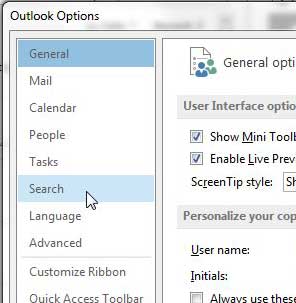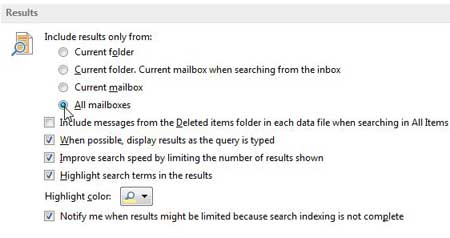Configure Outlook 2013 Search to Look Through All Folders
This is a great setting to use if you have more than one email account configured in Outlook. However, increasing the number of mailboxes that you are searching will also increase the amount of time that it takes to return search results, especially if you are dealing with thousands of messages. For most newer computers this might only be a case of a few seconds, but the performance decrease might be a problem if you are using an older or slower computer. Step 1: Launch Outlook 2013. Step 2: Click the File tab at the top-left corner of the window.
Step 3: Click Options in the column at the left side of the window. This is going to open up a separate Outlook Options window.
Step 4: Click Search in the left column of the Outlook Options window.
Step 4: Click the option to the left of All Mailboxes to have Outlook search all of your mailboxes and folders every time that you run a search. You can also check the box to the left of Include messages from the Deleted Items folder in each data file when searching in All items if you want to have the search include messages that you have deleted. Click the OK button at the bottom of the window to apply your changes.
Are you sending emails to the wrong address because someone changed their email address? Learn how to edit a contact in Outlook 2013 so that you can update contact information as it changes. After receiving his Bachelor’s and Master’s degrees in Computer Science he spent several years working in IT management for small businesses. However, he now works full time writing content online and creating websites. His main writing topics include iPhones, Microsoft Office, Google Apps, Android, and Photoshop, but he has also written about many other tech topics as well. Read his full bio here.
You may opt out at any time. Read our Privacy Policy