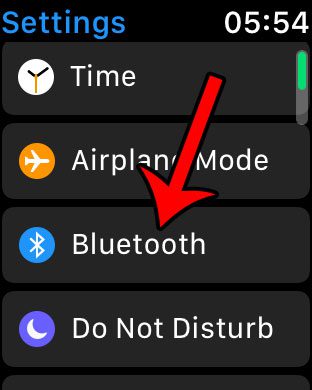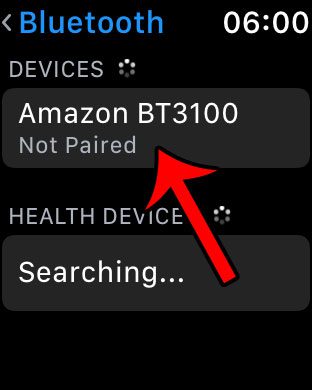Your Apple Watch has the ability to connect to Bluetooth headphones, too, and functions in a very similar way as your other devices. Our guide below will show you how to pair Bluetooth headphones with your Apple watch so that you can listen to music directly from the watch itself.
How to Connect Bluetooth Headphones to the Apple Watch
The following steps were performed on an Apple Watch running Watch OS 3.1.1. Note that you may have difficulty pairing your Bluetooth headphones with your Apple Watch if they are currently paired with your iPhone. You can read this article to learn how to forget Bluetooth headphones on an Apple Watch. Step 1: Press the crown button on the side of your Apple Watch to navigate to the app screen, then tap the Settings icon.
Step 2: Select the Bluetooth option.
Step 3: Turn on the Bluetooth headphones and put them into pairing mode. For most headphones, this will require you to hold down the power button for several seconds. Step 4: Select the Bluetooth headphones under the Devices section.
Some Bluetooth headphones will require you to enter a pairing key. Check the documentation for this pairing key but, if you don’t have access to that documentation, you can typically enter 0000. It should then say Paired under your Bluetooth headphones, which indicates that the headphones are connected to the Apple Watch. Now that you have headphones connected to your Watch, you should consider adding a playlist to the watch. This allows you to listen to music directly from the watch, without needing to have the iPhone turned on or nearby. This is great if you want to exercise and listen to music, but don’t want to bring your iPhone with you. After receiving his Bachelor’s and Master’s degrees in Computer Science he spent several years working in IT management for small businesses. However, he now works full time writing content online and creating websites. His main writing topics include iPhones, Microsoft Office, Google Apps, Android, and Photoshop, but he has also written about many other tech topics as well. Read his full bio here.