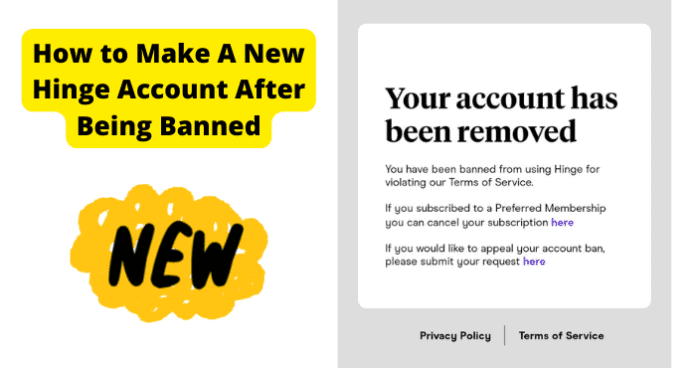- To start, open your email. To appeal your Hinge ban, you will need to email the creators.
- Next, compose a message to [email protected].
- In the Subject Line, write Appeal Submission.
- Now, in the email, describe your account. Make sure you give them your name and as many details as you can so they can look into the correct account.
- Then, add how you did not break any Hinge guidelines, which is explaining why you should not be banned from the app.
- Add your number to the email.
- Once all of this information is included in your email, send it to them.
- Now, wait for a response from Hinge. They will either email you back, or there is a potential they will call you instead.
- You will either get a response that says they did not mean to ban you and then it was an accident, or you will be told that Hinge was justified in banning you, and you cannot return to the app. If you are told it was an accident, then you will be able to use Hinge again as soon as they activate your account again, so no harm is done. However, if Hinge justifies your ban, then you will need to find another way to use Hinge once more. There are plenty of ways you can go around this ban and create a new account on Hinge. Once you create a new account, you will be able to use the app again fully.
How to Make A New Hinge Account After Being Banned
1. Reset Hinge Account
The next thing you can do is try to reset your Hinge account. This can be done in many different ways. Whether you delete your account and create a new one, replace your device, get a new SIM card, or even get a new number, there are plenty of options. These options will vary in price and time, so you should try whichever method you are most comfortable with. Another option you can try is deactivating your account for a couple of days and then reactive it. This will let the Hinge system reset, hopefully allowing you to use your banned account or make a new one. To do this, follow these steps.
- Open up Hinge on any device you are logged into.
- From the bottom menu on the page, click on your Profile which is shown with your profile picture.
- Scroll down and click on Settings.
- Once at the Settings page, scroll down and click on Deactivate Account.
- Confirm your actions by clicking Deactivate Account again.
- You will now be brought to the Hinge Home Page.
- Wait a couple of days, and then reopen the Hinge account.
- From the Home Page, click on Sign Up.
- Reactivate your Hinge account by following the instructions provided by Hinge.
- Once you have gotten logged back into your account, see if the app is now working for you. When you deactivate your Hinge account, you are taking it off of the app, but this is not a permanent action, like deleting your account. As soon as you reactive it, you can see all of your past matches and conversations. When you delete your account, you cannot see any of this because you need to make an entirely new account on the Hinge app. However, deactivating your account allows you to use a new Hinge account or even use the one that got banned.
2. Change Your Phone Number (Using Another Google Voice Number)
Another option you have is to change the phone number you are using to create your Hinge account. When you make an account on Hinge, you have to include your phone number, so they know you are not using multiple accounts for one person. This means that Hinge can easily catch you if you got banned and want to make a new account. When making your new account, you typed in the same number as the banned account. Thus, Hinge did not let you create this account because they know who you are. So, you will need to make a new phone number. This can be done using Google Voice. Follow these steps to use Google Voice.
- Go to voice.Google.com.
- Then, log into your Google account, or make one if you do not already have one.
- Next, read over the Terms and Service. Then click Continue.
- You can now search for a number for area code or location.
- Once you find a usable number, click Select.
- Follow the instructions provided by Google to set up your new number.
- Now, use this number instead of yours to create a new Hinge Account. This number has not been used on Hinge by you before, so Hinge will think you are a new user. This will let you make a new Hinge account after you have been banned from the app.
3. Making A New Account
Another option is to make an entirely new Hinge account. This will delete anything you had on your old account, such as matches, conversations, and any settings you have loaded into your account. However, when you make a new account, you can find the same profiles so that you can match with people again. You can also quickly put your old preferences into this new account so your feed does not change too much. However, the first thing you will have to do is delete your old account. Then, once it is deleted, you can create a new one. To do this, follow these steps.
- Open up Hinge on any device you are logged into.
- From the bottom menu on the page, click on your Profile which is shown with your profile picture.
- Scroll down and click on Settings.
- Once at the Settings page, scroll down and click on Delete Account.
- Confirm your actions by clicking Delete Account again.
- You will now be brought to the Hinge Home Page. Click on Sign Up.
- Create your new account by following the instructions provided by Hinge.
- Once you have made your new account, you should be able to use Hinge the same as you did prior to getting banned. Now that you have a new Hinge account, you will have to put everything back into the app. This means you will have to upload your photos again, put in your age, set your location, answer all of the prompts, put in your bio information, and set the preferences you want for whom to appear on your feed. Thankfully, this process will not take too long, and you can get back to using Hinge. This is an excellent option to try if you are unable to use Hinge after you were blocked by the creators.
3. Replace Your Device
Another way you can try to use Hinge after you have been banned is to replace your device. You might be using Hinge on a computer, your phone, or even a tablet. Thankfully, new devices are located in stores near you, so you can buy a new one to see if this lets you get over the Hinge ban. You can easily buy a new device, but it will cost anywhere from $300 to $1200. You can go and buy one yourself to get your new device. This is the fastest option. Suppose you want to shop in person, head to any store similar to Walmart, Best Buy, Target, or a phone plan store such as Verizon or T-Moble. Once you get there, go to the technology department and locate a new device. If you are struggling to find a new device, ask the nearest worker to help you, and they will show you where their new devices are located. Another new option is to buy one from a store in your town, then choose to Pick it Up In Store. This will let you skip the time of shopping in person, but you can get your new device that day without having to go into the store, except for having to pick it up. Once you have your new device, log into your Hinge account, or make a new one. Hopefully, on this new device, you can create a working Hinge account or use the one that was previously banned. This new device can possibly reset what the Hinge app was thinking on your device, so you can get back to using the app and finding love.
4. Replace Your Sim (Using A Prepaid SIM is Also an Option)
Your SIM card may be holding you back from using your Hinge on your device. SIM cards are these little discs inside your device that come from your phone company and let your device work. You might not even know where the SIM card is located in your device, but they are vital to using your said device. You can easily buy a new SIM card, but it will cost anywhere from $2 to $20 unless you are able to trade in your current device, which can get you a discount when you purchase a new one. You can go and buy one yourself to get your new SIM card. This is the fastest option. Suppose you want to shop in person, head to any store similar to Walmart, Best Buy, Target, or a phone plan store such as Verizon or T-Moble. Once you get there, go to the technology department and locate a new SIM Cards. If you are struggling to find a new device, ask the nearest worker to help you, and they will show you where their new SIM cards are located, as well as which ones will work best with the device you use Hinge on. This will let you skip the time of shopping in person, but you can get your new SIM Card that day without having to go into the store, except for having to pick it up. Once you have your new SIM card, remove the old SIM card from your device and replace it. Now, log into your Hinge account, or make a new one. Hopefully, on this new SIM card, you can create a working Hinge account or use the one that was previously banned. This SIM card can possibly reset what the Hinge app was thinking on your device, so you can get back to using the app and finding love. Another option you have for getting a new SIM card is to buy a prepaid SIM. You can get these at the same stores as a SIM card, but these ones are usually much cheaper. Your prepaid SIM card will do the same thing as a standard SIM card. They have no attachment to your number, so this could be an even more effective option than replacing your SIM card with a new one. Your prepaid SIM Card will go in the same slot as your old SIM Card. Then, try again to use a new Hinge account with your prepaid SIM Card.
5. Tell Your Carrier to Delete Your Number
If you are unable to use Hinge after being banned because your number keeps getting recognized by the app, you can delete your number. To do this, you will have to contact your carrier. This can be done over the phone, online, or even by going to your phone provider’s store. Once you are in contact with them, tell them to delete your number. Then, you can either create a Hinge account and tell them you do not have a phone number, so they do not know it is you, or you can create a new number with your carrier. Both of these options will let you create a Hinge account. They will not know it is you if you do not have a number. If you have a new number, they will also not know it is you when you go to create a new Hinge account.
6. Wait A Few Weeks
If you are trying to use your Hinge account mere hours after you have been banned from the app, you might need to wait a few weeks if you recently were banned on Hinge. Hinge is an app that is heavily used across the globe. Sometimes, the app cannot keep up with the demands of its users. If you just got banned from the app but have already made a new one, or Hinge has recently appealed your ban, Hinge still is processing this new account. If you wait a couple more weeks to use the app after you have made a new account or appealed the ban, you might need to be patient. Giving the app a couple of weeks to think and process things will allow you to potentially be able to use your new Hinge account or access the one that was banned. You might want to get back to finding matches and going on dates, so waiting a few weeks can seem annoying. However, if you wait until you can the app is properly working for you, you will still be able to see all of the accounts that were on Hinge during your ban. Waiting a few weeks will even give time for new accounts to be made. Maybe one of these new accounts will be the one for you, so giving Hinge time to work correctly could be in your favor.
7. Use A VPN
Turning off your VPN will change your internet settings, which could be another possible way to use your Hinge account after you have been banned from the app. You may have been using a VPN without knowing it. All VPNs do is offer a way for you to hide where you are connecting to the internet from. You may have had one turned on for any reason and forgotten to disconnect, or you could have turned it on without even knowing it. Doing this might solve all of your issues with using your banned Hinge Account. If you are using an IOS device, follow these steps.
- Start by opening up Settings on your device.
- Next, go to Network.
- Now, click on VPN and then either click Disconnect or tap on the toggle so that it turns to gray. If you are using an Android device, follow these steps instead.
- From the home screen of your Android device, scroll up so that you can see all of your apps and go to Settings.
- Now, tap on Network and Internet Advanced.
- You will now see an option that says VPN and choose that.
- Next, click on Turn Off, and you will officially turn off the VPN on your device. Whether you are using an IOS device or an Android, turning your VPN off will hopefully be the solution that allows you to utilize your Hinge app on your device entirely and be able to overcome the fact that the creators have banned you. If you are using any other type of device, search “How to disconnect from a VPN on [your device].” Follow the steps given to you if you have anything other than an IOS or an Android. This will turn off your VPN, hopefully allowing you to enjoy the Hinge app after you have been blocked.
8. Use A New Email
The email you are using to create a new account might be the same as the old one you used to create your Hinge account, so that is why you cannot make a new Hinge account after you have been banned. If you are doing this, try using any other email you already have that has not been used with Hinge. However, if you do not have any other emails you can use to create your account, you will need to make a new email. There are plenty of sites that generate emails that let you create a free account. These include Gmail, AOL, HotMail, Yahoo, and so many others. To make a new account, all you have to do is go to one of these websites and click on Sign Up. Then, you can create a new email account that can be used for Hinge. Once your new email is created, use this one as your email when you are trying to make a new account on Hinge. There is a chance that Hinge is catching on to you, though, because your name is the same in the email account. If you are using another email you had, but it is under the same name as your other email, you may need to make a new email account that is under a fake name. When you do this, instead of creating an email that is your actual name, just use any name you want. Other users on Hinge cannot see what email you use, so that nothing will be changed about your actual account. All that will change is the name of the email you are using to create your new Hinge account.