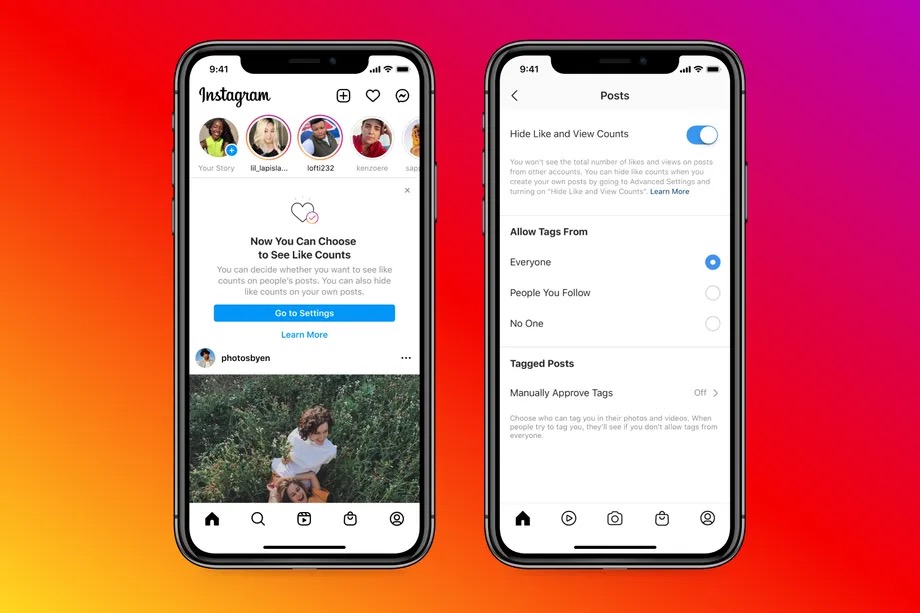How to hide views and likes?
It is quite easy to hide views and likes on posts by others. To do so:
Go to your Instagram profile Click on the vertical ellipsis and go to ‘Settings’ Head to ‘Privacy’ Select ‘Posts’ Turn on the ‘Hide like and view counts’ option
Once you do so, you will not be able to see the likes and views on other people’s posts. To hide views and likes on your posts, just do the following:
When you are about to share a post, click on ‘Advanced Settings’ at the bottom Click on the ‘Hide like and view counts on this post’ option
If you want to hide the likes and views on a post already shared, you need to:
Click on the post Tap on the three horizontal dots on the top right of the post Choose ‘Hide like count’
Introduction and criticization of the new feature
In the meantime, privacy and legal experts in India vehemently criticized Instagram’s new feature that asks for documents for age verification. On Thursday, Meta expanded the trial for verifying the age of Instagram users to Brazil and India. Only users in the USA needed to do this till now. There are three ways that users can verify their age- recording a selfie video, uploading their ID, or requesting a friend to verify. This feature is only applicable to users under 18 years of age when they update their date of birth.
Why the new feature is worrisome?
A concerned Supreme Court lawyer and founder of Cyber Saathi, N.S. Nappinai said, “Verified accounts may be a safety net but to require social media users to submit identity cards which contain not just personal but sensitive personal information is certainly not a welcome move. More so when there are clear lacunae in law with respect to the security of such data.” Let us know in the comments section below about your opinion about the new feature.