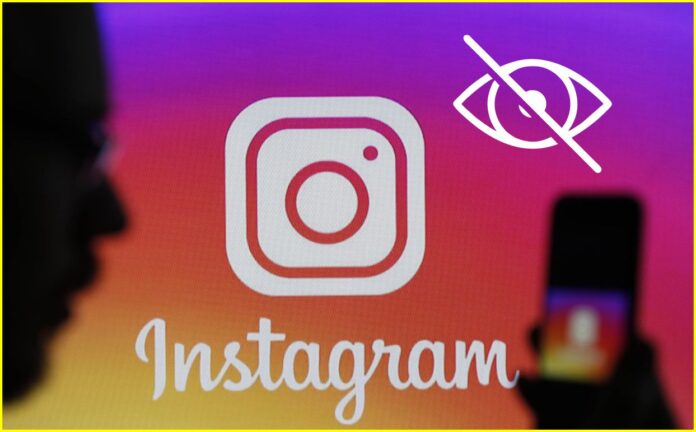This happened because ‘Privacy is everything!’. No one today wants people to know what they are doing and whom are they talking to? Everything has become so personal that we want to keep our activities up to us. We are all concerned about our privacy especially, when it comes to social sites like Instagram, Facebook, WhatsApp, etc. Sometimes when we are chatting with our special ones, we don’t want anyone to read those text. Another reason can be if you have some important and private data in your chat. In this situation, we will prefer to hide our chats. But unfortunately, Instagram doesn’t have a feature to hide messages in inbox. Still, there are ways which will help you to keep your chats private. You cannot hide the messages, but you can surely hide the notification of the message. When you will do so, most of the people will not even notice the chat. Let’s see how to hide chats in Instagram.
Here’s what you need to do:
Now, when you click on notifications you will see ‘messages and calls.’ You need to open this section and scroll down. There you will now see ‘additional options in system settings’ click on it. The settings will give you an option to choose the notifications you want to block. Untick the ones you want to apply. Now your messages are private. No one can see them until or unless you open your Instagram. Other than this, you can even mute your messages. You can choose a user whose messages you want to mute.
This is how you can mute messages:
Hope we have solved your problem. If you know any other way to hide your Instagram chats, feel free to share with us through comment section.