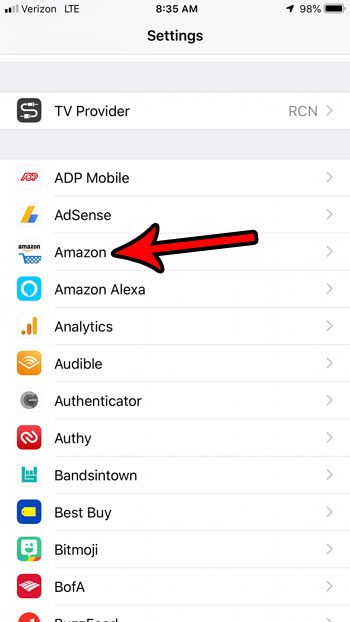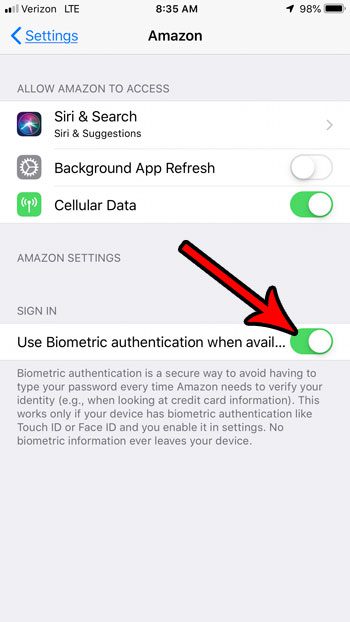The ability to unlock your iPhone with your fingerprint or even your face is something that has become more and more common on smartphones. The iPhone has had it available for a few years, and some third-party apps have started taking advantage of its usefulness. The steps in this article were performed on an iPhone 7 Plus in iOS 12.1. This guide assumes that you are using an iPhone with fingerprint ID or face ID, and that you have enabled it on the device.
Step 1: Open the Settings app.
Step 3: Tap the button to the right of Use Biometric authentication when available to turn it on.
There will be green shading around the button when it’s enabled. I have it enabled in the picture below.
Additional Sources
After receiving his Bachelor’s and Master’s degrees in Computer Science he spent several years working in IT management for small businesses. However, he now works full time writing content online and creating websites. His main writing topics include iPhones, Microsoft Office, Google Apps, Android, and Photoshop, but he has also written about many other tech topics as well. Read his full bio here.