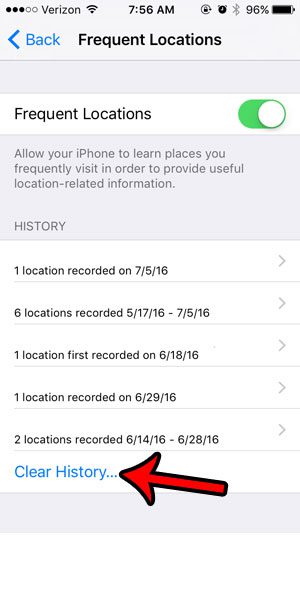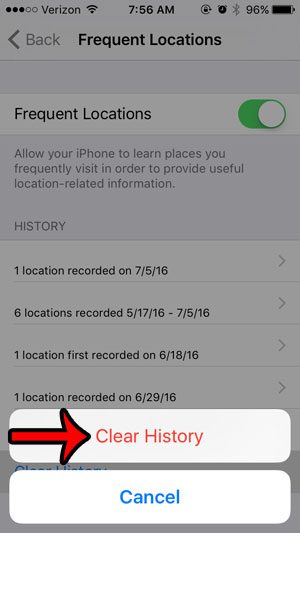Aside from your work and home, the iPhone also keeps track of other locations that you visit. This can be found on a menu titled “Frequent Locations”. If you would prefer to delete the information that is stored, either because you want to keep it a secret from someone else with access to your iPhone, or because it has incorrectly identified your work or home, then our guide below will show you where to find and remove these frequent locations on your device. Is the light on the back of your iPhone flashing when you get a text? Our guide on how to turn off flash notification on iPhone will show you how to stop it.
Delete All of the Frequent Locations on Your iPhone in iOS 9
The steps in this guide are going to show you where to find the menu on your iPhone that displays your frequent locations. We will then be deleting that list. Note that the list will continue to populate with your frequent locations unless you also turn off the Frequent Locations option at the top of the screen in step 6 below. Step 1: Tap the Settings icon. Step 2: Scroll down and select the Privacy option. Step 3: Touch the Location Services option at the top of the screen. Step 4: Scroll down and select the System Services option. Step 5: Scroll down and select the Frequent Locations option. Step 6: Tap the Clear History button at the bottom of the screen. Note that if you would like to disable the Frequent Locations feature, then you can do so by tapping the button to the right of Frequent Locations at the top of this screen. Step 7: Tap the Clear History button at the bottom of the screen to complete the process. Location tracking on your iPhone is used by many different apps and services. This article – https://www.solveyourtech.com/little-arrow-icon-top-iphone-5-screen/ – will let you know more about the arrow icon at the top of your screen that appears when Location Services are being used, and will show you how to determine which app caused the arrow to appear. After receiving his Bachelor’s and Master’s degrees in Computer Science he spent several years working in IT management for small businesses. However, he now works full time writing content online and creating websites. His main writing topics include iPhones, Microsoft Office, Google Apps, Android, and Photoshop, but he has also written about many other tech topics as well. Read his full bio here.
You may opt out at any time. Read our Privacy Policy