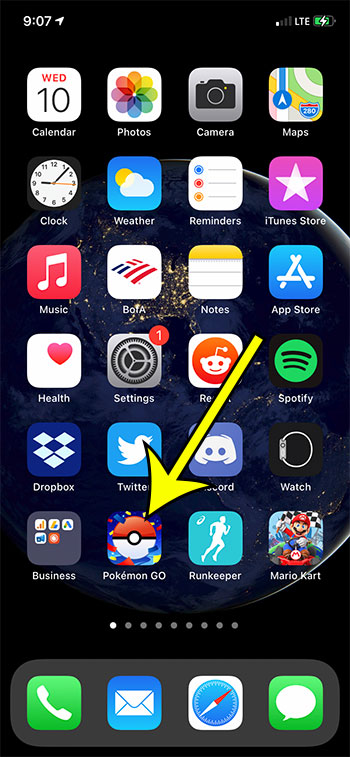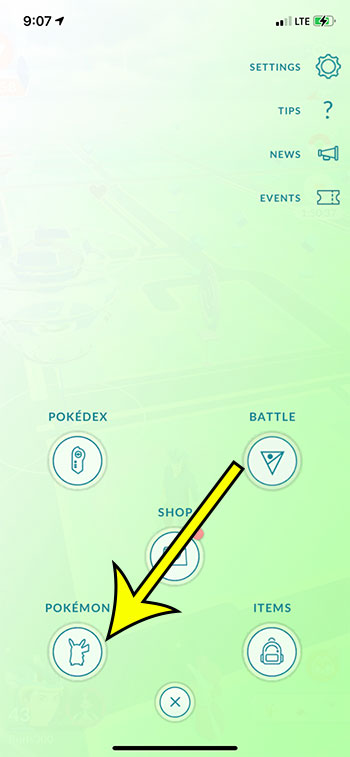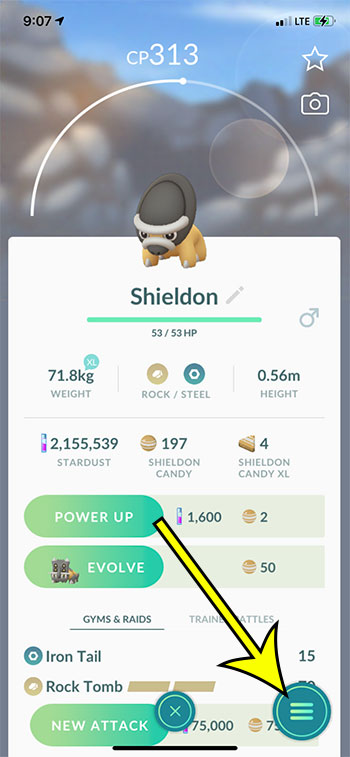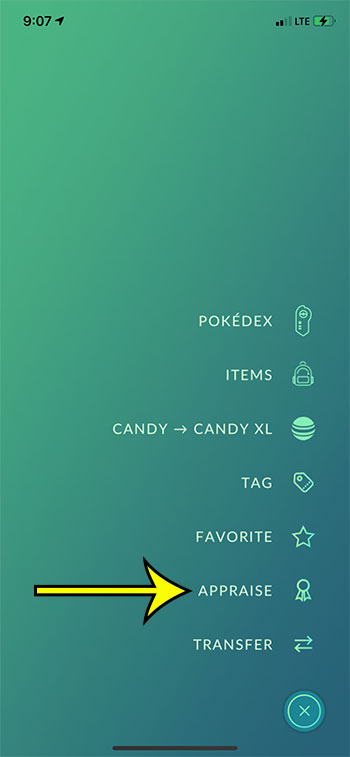Each Pokemon that you catch has a different IV (individual value) stat for each of three categories. These categories are Attack, Defense, and HP. The value for each of these categories determines how good that Pokemon is relative to other Pokemon of the same species. Each category has a maximum value of 15, which is indicated by a bar under that stat. A perfect Pokemon would have a value of 15 for each stat. These perfect Pokemon are very rare, however, and many players will only encounter a few of them. Our guide below will show you how to find the IVs for a Pokemon that you have caught.
How to Appraise a Pokemon in Pokemon Go
Our guide continues below with additional information on appraising a Pokemon in Pokemon Go, including pictures of these steps.
How to View a Pokemon’s IVs in Pokemon Go (Guide with Pictures)
The steps in this article were performed on an iPhone 11 in iOS 14.3. I am using the most current version of the Pokemon Go app that was available when this article was written.
Step 1: Open the Pokemon Go app on your iPhone.
Step 2: Touch the Pokeball icon at the bottom of the screen.
Step 3: Select the Pokemon option from the menu.
Step 4: Choose the Pokemon that you wish to evaluate.
Step 5: Tap the button with three lines at the bottom-right corner of the screen.
Step 6: Tap the Appraise button.
Step 7: Tap the screen once to display the appraisal grid.
Note that Pokemon Go also shows a star system at the top-left of the appraisal grid. The more filled in stars you see, the better the IVs are for that Pokemon. The stats of a Pokemon can vary depending on the trainer level, assuming that players are below level 30. You can read our article here for information on how to sign into another account if you have caught the same Pokemon on multiple accounts and want to appraise them separately.
Additional Reading
He specializes in writing content about iPhones, Android devices, Microsoft Office, and many other popular applications and devices. Read his full bio here.