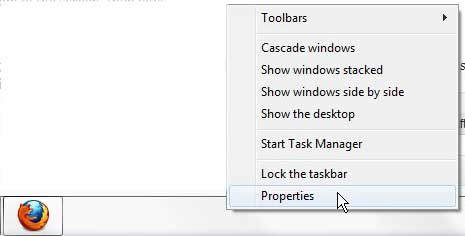How to Get Rid of Your Taskbar on Windows 7
There are a number of different ways to customize your taskbar, many of which we discuss in this article. While we will show you in this article how to hide your taskbar, it is important to remember that you cannot completely get rid of it. The taskbar is an important source of navigation in Windows 7 and, as such, would severely hinder your usage of the operating system if it were not there. That is why the ability to hide it by default is a good solution for individuals that do not want to have it persistently visible. Step 1: Right-click the taskbar at the bottom of the screen, then click Properties.
Step 2: Check the box to the left of Auto-hide the taskbar.
Step 3: Click the Apply button at the bottom of the window, then click the OK button. The taskbar at the bottom of the screen will no longer be visible by default. But if you drag your mouse to the bottom of the screen, it will come back into view. After receiving his Bachelor’s and Master’s degrees in Computer Science he spent several years working in IT management for small businesses. However, he now works full time writing content online and creating websites. His main writing topics include iPhones, Microsoft Office, Google Apps, Android, and Photoshop, but he has also written about many other tech topics as well. Read his full bio here.
You may opt out at any time. Read our Privacy Policy