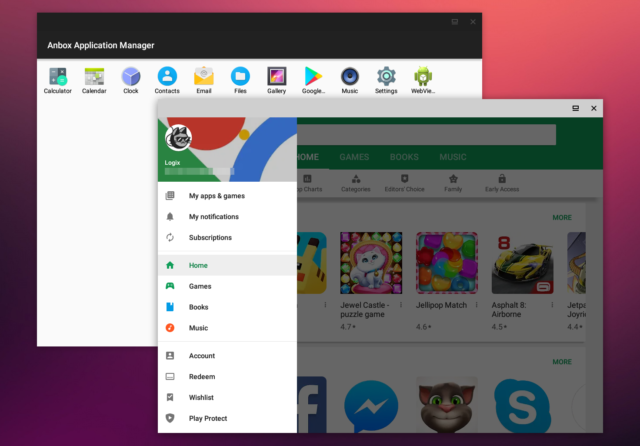How to Run Android Apps and Games on Linux?
Here are some of the options that you can choose to run Android apps and games on Linux:
Anbox
Anbox is much similar to Wine which is an open-source and free compatibility layer. It lets applications meant for Windows run on Linux. It abstracts hardware access, then integrates applications of Android with the Linux OS. The whole project is basically open source. It is licensed as per the terms of GPLv3 and Apache. The developers aimed for it to make all Android games and apps run on Linux. Anbox functions without the need for hardware virtualization. It also provides good performance and tight integration with the host OS. It is to be noted that Anbox is exclusively distributed as a snap. Thus, it can be only installed on supported distributions unless you manually install Snap. There are a few simple steps to do it which are elaborately mentioned on Snap’s website. Once you have installed Anbox, you can start adding APKs by using the ADB also known as Android Debug Bridge. Thereafter, you can launch applications via the host system application launcher and tackle them like any other application running on your device.
Genymotion
It can emulate more than 3000 Android device configurations. Not only that Genymotion can simulate any imaginable scenario due to its complete set of hardware sensors. You will get it for free for the first 60 minutes and then it is charged at 5 cents per minute of usage.
Arc Welder
Arc Welder is also called App Runtime for Chrome. If you use Google Chrome, you can easily run any Android app on Linux through Arc Welder. This extension was made to allow Android developers to test and publish Android apps to Chrome operating system on different platforms. However, it does not mean that you cannot use it for any personal purpose. It is to be noted here that since Arc Welder is mainly a tool for developers, it does not give access to apps available on Google Play Store. Thus, to run any Android app, locate and download its APK file first and then open it using Arc Welder. There are several websites like APKPure, APKMirror, APK Store, etc. that let you download APK files easily. Since this tool was updated last in 2018, expect it to have some bugs but it is still a good option to run any Android app on Linux.
Android-x86
The goal of Android-x86 is to port the Android to x86 instruction set. Android-x86 is an all-inclusive OS and thus it needs virtualization software such as VirtualBox to run it inside the Linux distribution. While configuring VirtualBox for Android-x86, set the type to Linux and put the version as Linux 2.6 or later. Allot a minimum of 2 GB of RAM and then generate a new hard drive image with at least 8 GB storage space. Load the Android-x86 installation image followed by the official instructions for installation. It is to be understood that since Android-x86 is meant to function on full hardware, it is wrong to expect great performance from the same when running it inside a virtual machine.
Android Studio IDE
This is the official integrated development environment by Google for Android. Based on the JetBrains’ IntelliJ IDEA software, it runs on Windows, Linux, Chrome OS, and macOS. It comes with an Android emulator which is made to run and debug applications in the Android studio. Select the Android Emulator component in the SDK Tools tab of SDK Manager for the emulator to install. Now open the app you want to run and then click on the green play key at the top menu bars. Click on the Create New Virtual Device option when asked to choose a device and then specify the properties. Once you are done, choose it from a list of virtual devices available and select OK. The virtual device will start immediately and automatically open your application as well. It is essential to know that the Android emulator inside the Android Studio IDE does not excel in its performance. It is not even easy to use. However, it gets the work done if you want to run an Android app on Linux OS without having to install it on your device. Hope you got a fair idea of how to run android apps and games on Linux. Feel free to write to us if you still have any question or is stuck somewhere when following the process.