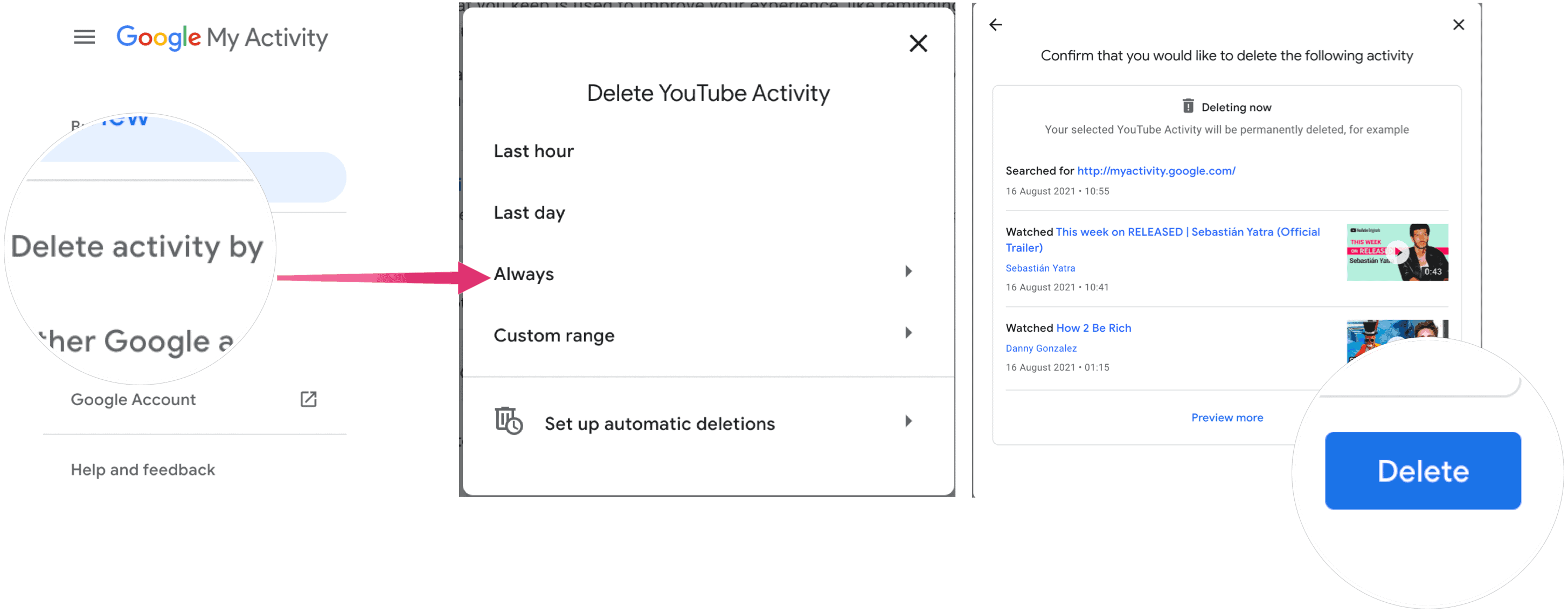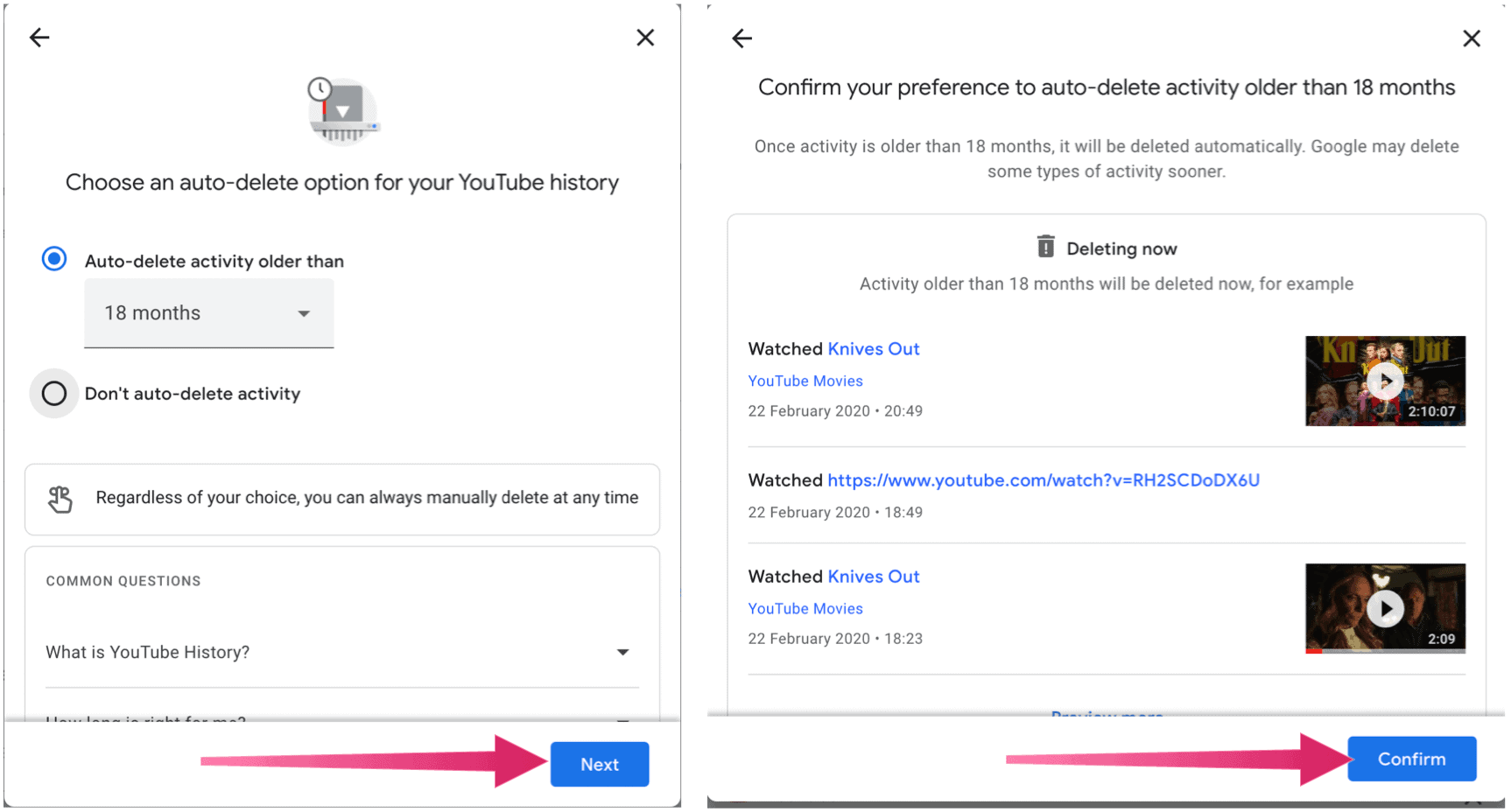Everything about your online life is collected if you have a Google account and use YouTube or Google search engine. The information is largely used for both marketing purchases and to make suggestions across the different Google properties. On YouTube, Google’s algorithms keep track of which videos you watch and your Google search history. These algorithms are adjustable by removing your watch and search history. As an alternative, you can tune your recommendations so that they better reflect your current, not historical, interests. Please note: Changes made to your YouTube account on one device are reflected on all others. Therefore, if you remove your watch and search history on one, they’re removed everywhere also.
Removing YouTube Recommendations
There are four ways you can remove YouTube history:
First, if certain previously watched videos have subjects you’re no longer interested in, remove individual videos from your watch history. By doing so, your YouTube recommendations will no longer reflect that subject(s).Removing individual searches from your search history will also reduce the chance those subjects will become part of future recommendations.If you currently don’t want to see recommendations but might in the future, you can pause history in YouTube, which turns off the YouTube recommendations. You can unpause at any time.The most radical option is to clear your YouTube history. After removing the entire watch and search history from your account, your recommendations will be anew.
Removing Individual Videos and Search Items
To get started:
Next:
Depending on how much Google searching or YouTube watching you do, it could fast become a long, tedious task to remove content from your history.
Taking a Break
You can also pause the collection of Google searches or YouTube watch history. When doing so, everything you do after the pause isn’t collected to make recommendations moving forward. To do so:
Deleting Content Forever
You can also remove your YouTube watch and search history completely. When doing so, YouTube will reset your recommendations. You can also set YouTube only to keep your historical data for a limited time. To delete your watch and search history in YouTube:
As you can see in the screenshot above, you can use the same tool to remove the watch and search information in the last hour, last day, or through a custom range.
YouTube Recommendations: What About Automatic Deletions?
Another solution might be to have Google automatically delete your watch and search history after a point in time. Then, your YouTube recommendations won’t get old. To do so:
From there:
Google makes it relatively easy to remove YouTube search and watch history. When doing so, your YouTube recommendations get tweaked to match your current interests better. And while you are resetting your recommendations, take a look at making sure your YouTube profile settings are private. Comment Name * Email *
Δ Save my name and email and send me emails as new comments are made to this post.
![]()